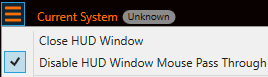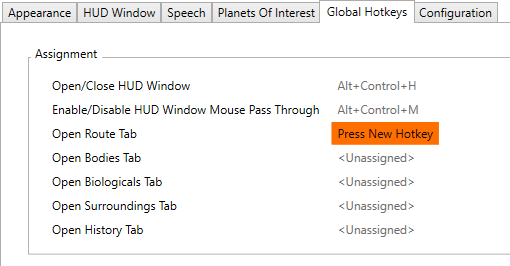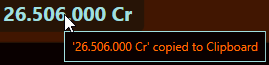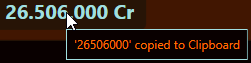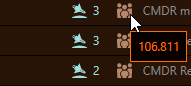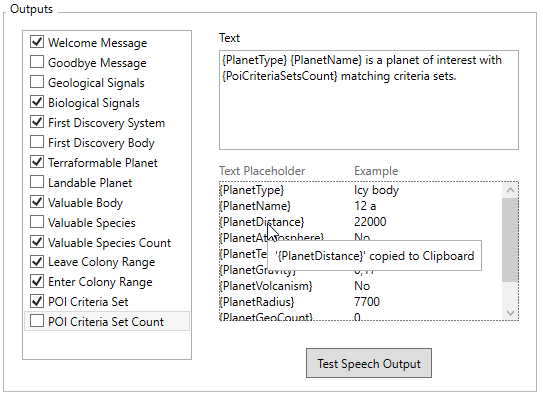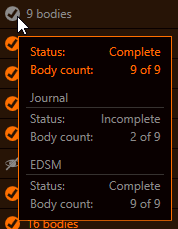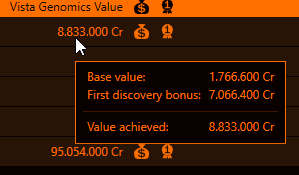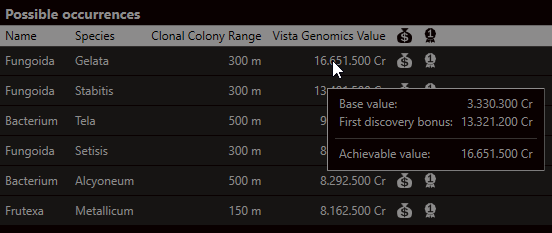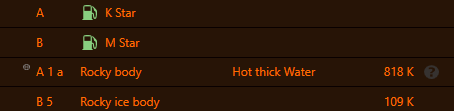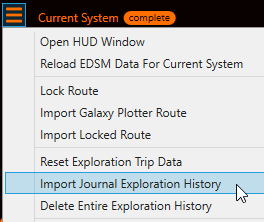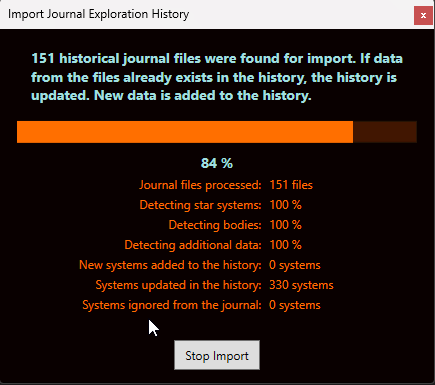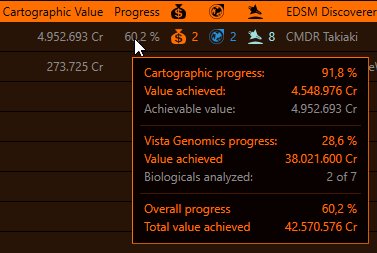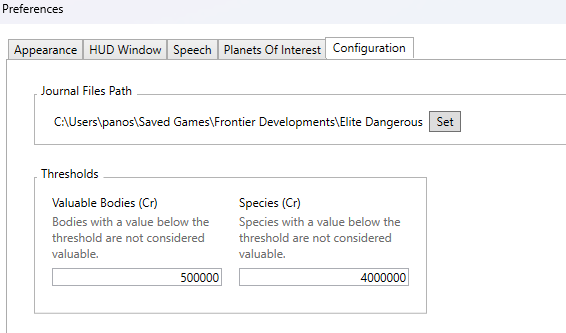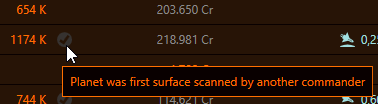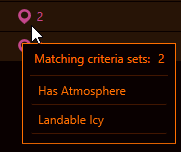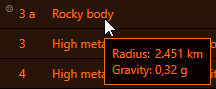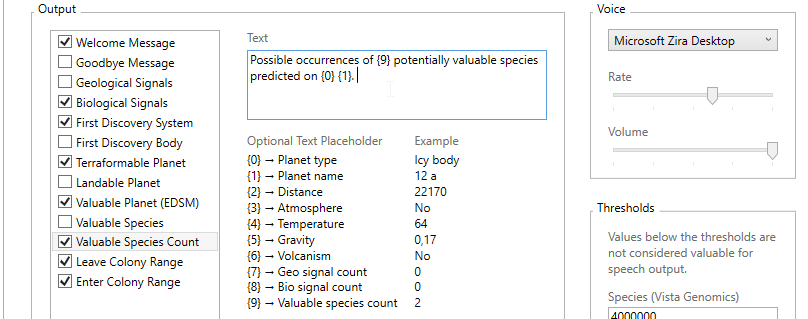2.4.4
-
The HUD window now supports mouse pass-through mode, allowing clicks to go through it. This mode can be toggled via a new menu command.
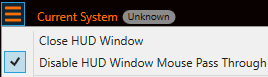
-
Introduced global hotkeys, configurable via Preferences. Hotkeys can control HUD window visibility/mode and open specific views (tabs).
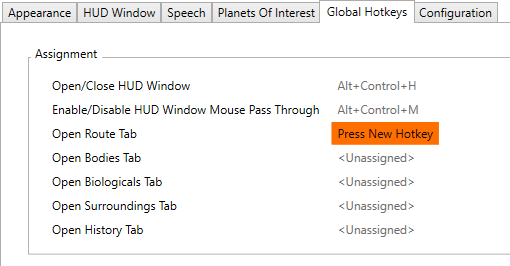
-
In the History view, values can now be copied to the clipboard by double-clicking them.
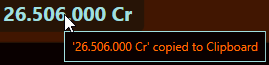
-
If you hold down the Ctrl-key while double-clicking when copying text, an attempt is made to convert the selected text into a number (without thousands separators and units), which is useful for quick calculations or comparisons.
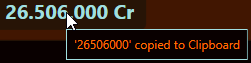
-
Surrounding systems are now only loaded when the Surroundings tab is selected or visible after jumping to a new system to reduce EDSM requests.
-
The Surroundings view now informs the user when data is being requested from EDSM or if no data is available.
-
The sort settings in the Surroundings view are now persistent between sessions.
-
All user and application settings are now stored in EDEB's AppData folder, which should prevent preference loss after application updates.
-
System population data is now correctly updated for systems loaded from EDEB’s history.
-
Fixed an issue where the exploration bubble color in the HUD window was displayed incorrectly.
-
Fixed a bug where the distance to some systems was missing in the Surroundings view.
2.3.0
-
A new Surroundings tab is available that lists information about the 25 closest systems (if available).

-
A new population icon in the Route and Surroundings view now shows whether systems are inhabited or not. This can make it easier to find suitable systems for system colonization. A tooltip above the icon shows the population size.
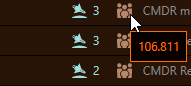
-
Improved speech output:
Planets of interest have been added as speech output. In the preferences, the numerical placeholders have been replaced by text placeholders for better usability. Placeholders can now be copied to the clipboard via double-click.
IMPORTANT NOTE: with this update the user settings for speech output are reset to the default values!
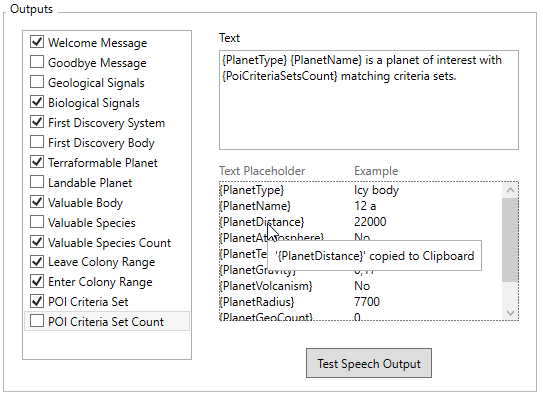
-
The icon for Planets of Interest is now also shown in the route and surroundings view. A tooltip shows details on planets and criteria sets.

-
The discovery status now has a tooltip with information about the personal (journal) status and the EDSM status of the system. The status icon is now grayed out if the EDSM status is ahead of the journal status.
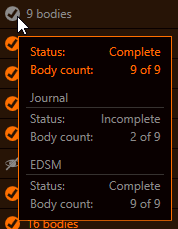
-
In the preferences, you can now configure up to which altitude the biologicals view should be displayed.
-
The HUD windows has now tootips.
-
The scanning of a navigation beacon is now supported to read the bodies of a system.
-
The calculation of the cartographic values has been adjusted to produce more precise results, the first discovery bonus is now given as a range of values and not as a fixed value.
-
The bodies view now remembers the column sorting.
-
The loading icon is now animated and is also displayed when loading a route.
-
EDEB has been updated to .NET 8.0, the installer file now contains and installs all required SDKs.
-
Improved journal analysis of whether a system is fully explored (evaluation of FSSAllBodiesFound event and Progress value of FSSDiscoveryScan event).
-
The number of EDSM requests for upcoming systems in the route has been limited to 25.
-
Fixed an issue with inconsistent display of first discovery status of biologicals when planets are marked as undiscovered but mapped in the journal ("bubble planets").
-
Fixed incorrect inactive display of star systems in the route view when the system was read from journal without any bodies.
-
Fixed an issue where scoopable stars that were read from the EDSM only were not marked as such.
-
Fixed an issue with speech output for updated bodies from journal.
-
Fixed missing "CMDR" prefix for EDSM Discoverer for systems.
-
Fixed an issue where commander names from EDSM were not shown for star systems.
-
Fixed an issue where systems with special characters in their name were not receiving correct data from EDSM.
-
Adressed an issue where opening the preferences could lead to an app crash.
-
Fixed an issue where old journal file entries of type "touchdown" could cause an error due to missing data.
-
Fixed several sorting issues.
-
Fixed an issue where a missing commander name could lead to a crash at shutdown.
-
Several optimizations
1.9.7
-
The first discovery bonus for biologicals is now taken into account: a tooltip in the Biologicals tab shows base and bonus values and the history contains corresponding new sections for the estimated Vista Genomics values. When EDEB is updated to the new version, the data for biologicals that have already been discovered is updated in the history so that the first discovery bonus is also taken into account retroactively.
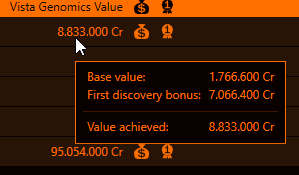
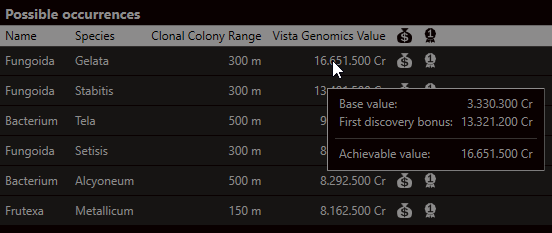
-
In the Biologicals view, there are now two new columns with icons for valuable and first-discovered species.
-
In the Bodies view, an icon now also appears next to the biologicals icon if there are or could be valuable species on the planet.

-
The Bodies view now displays the icon for scoopable stars.
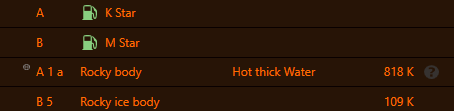
-
Fixed an issue that could lead to strange behavior when a new journal file is created within a game session.
-
Addressed an issue where the cartographic value of terraformable bodies - especially earth-like bodies - was calculated too low.
-
Addressed an issue where the calculated first discovery bonus of bodies before and after a surface scan differed.
-
An issue was addressed where a failed prediction of possible occurrences of species resulted in no biologicals being indicated for the body at all.
-
Addressed an issue where the current system was not updated in the route view when the discovery status changed.
-
Determining file changes in the save game folder (journal, route and status files) is now more robust.
-
Fixed an issue where the views were not updated when an old journal file became the latest one.
-
Fixed an issue where an non-standard journal file path set in preferences was ignored until restart after EDEB was updated.
-
Added a workaround for a Mono bug in FileSystemWatcher that caused invalid paths to journal files and occured when running EDEB on linux with Wine.
-
The statistical data collected by Canonn Research for species prediction has been updated.
-
The default threshold for valuable bodies has been raised to 2 million.
-
The default threshold for valuable species has been raised to 8 million.
1.7.1
-
All existing journal files can now be imported into the history of EDEB. This means that all systems that you have already visited in-game (if the corresponding journal file still exists) are then also known in EDEB, including all exploration values, body data, planet surface scans, landings, bio/geo signals and exobiology data.
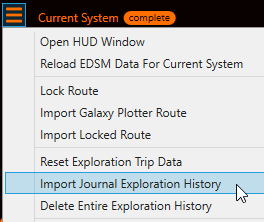
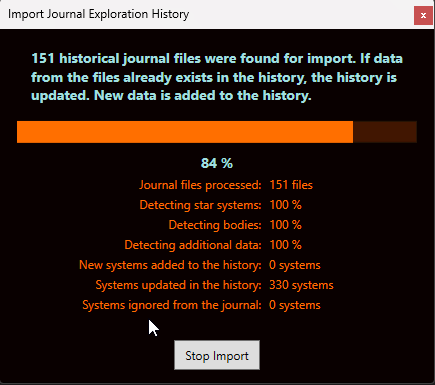
-
Fixed an issue where the value of the exploration progress in the main window did not match the value of its tooltip.
-
Addressed an issue where the exploration progress in the main window displayed 100% even though not all bodies in the star system had been discovered.
-
If the preferences window is closed without saving after changing the display size, the display size is now correctly reset to the old value without the need to restart the application.
-
Fixed an issue where the main star of a star system could mistakenly be a completely different body from the star system in EDEB.
1.6.0
-
When charging the FSD to jump to supercruise, EDEB now switches to the bodies view instead of the route view.
-
The route view in the HUD window now also contains the indicators for systems whose data originates only from EDSM.
-
Fixed an issue where an unstable state could occur when EDSM returned zero for certain values.
1.5.9
-
Complete revision for exploration values in EDEB:
The body view now contains a Cartographic Value column with a tooltip containing details on personal cartographic progress.

In the main window, the exploration value of the current system has been replaced by a progress value that shows the overall progress of cartography and exobiology in the system.

The route view now contains a Cartographic Value column with a tooltip containing details of the system's personal cartographic progress and a Progress column that shows the overall progress of cartography and exobiology.
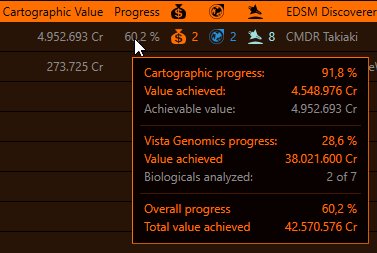
The EDSM values in the history view have been replaced by cartographic values (base, surface scan, bonuses).

IMPORTANT NOTE: With the update to 1.5.9, the exploration value data in the history is reset. Unfortunately, this is necessary because the EDSM values previously used are not compatible with the cartographic values now determined. The values for Vista Genomics are not affected by this. In a future update, it will be possible to recalculate the cartographic values of systems and bodies in the history.
-
The threshold value for valuable bodies can now be set in the preferences, whereupon all views are adjusted accordingly (including the history view).
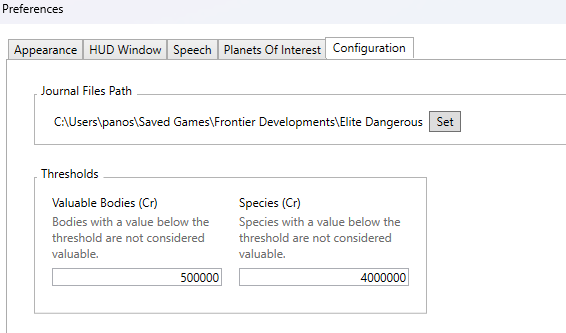
-
The surface scan symbol now displays different color-coded states: Planet has not been scanned by me or anyone else, Planet was first scanned by me, Planet was first scanned by someone else and then also scanned by me, Planet was first scanned by someone else and not yet scanned by me.
A question mark symbol now indicates if the surface scan status is unknown due to missing data from the journal (EDSM data only).
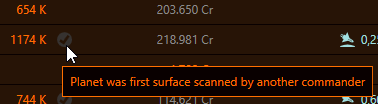
-
An option to manually set the path to the journal files has been added to the preferences. In addition, a warning now appears on startup if the journal file folder could not be determined.
-
The tooltip for biologicals now shows those values in gray for which the analysis progress has not yet been completed.
-
Similar to the body view, the route view now contains an indicator for systems whose data originates only from EDSM.
-
It is now prevented that more than one instance of EDEB can be started.
-
In the route view, the icon for valuable bodies now changes color when all valuable bodies in the system have been surface scanned.
-
The statistical data collected by Canonn Research for species prediction has been updated.
-
When resetting all settings, a new warning is displayed that requires confirmation before resetting.
-
Sorting by type in the body view now works as expected.
-
Fixed a problem caused by stars provided by EDSM not having a radius.
-
Fixed an issue caused by the journal not providing a value for the landability of planets.
-
Fixed a problem where the app could crash once after an upgrade.
-
EDSM web requests have been reduced, as it is no longer necessary to query body values.
-
A format check has been added for speech output, which automatically resets incorrect formats to the default.
1.4.3 Christmas Update
-
The history now contains an additional section for the current exploration trip. The exploration trip data can be reset independently of the overall history using the new menu command "Reset Exploration Trip Data". This means that it is no longer necessary to delete the entire history after an exploration trip.


-
Improved speech output:
Numerical values such as Vista Genomics values should now be spoken correctly as a numerical number instead of being spelled out.
Body names beginning with "AB" should now be spelled correctly.
Body names ending in "g" are no longer incorrectly pronounced as "gram".
Fixed an issue where the buddy would speak a lot after startup.
Fixed an issue where the buddy would speak all valuable planets on the route after plotting a route.
-
EDEB now warns and shuts down if the database file has a higher version number than the application (which would otherwise lead to unforeseen effects).
-
Fixed a problem where missing voices for the speech synthesizer caused the application to crash.
-
Fixed a problem where specifying a maximum planetary radius in the criteria of a planet of interest did not lead to any result.
-
Fixed an issue where a body's biological and geological signals were not displayed if a nearby body also had biological/geological signals.
-
Fixed an issue where no prediction of biological species was made on bodies with sulfur atmosphere.
-
Fixed an issue where incompletely analyzed species were not reset accordingly when scanning a different species.
-
Fixed an issue that occurred when EDSM reported "null" as the parent ID of a body.
-
Fixed a problem where trying to scroll to the current system in the route view generated an error in the log file.
1.4.0
-
Planets of interest (POI): In the preferences you can now define individual criteria for planets you are looking for. Based on this, Exploration Buddy automatically marks matching planets with a new POI icon in the body view. The new icon can be colored with a custom color and optionally be hidden in the HUD window.
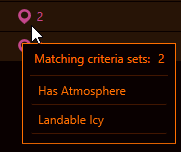

Since this is a very extensive feature, any bug report and feedback is greatly appreciated!
-
In the body view, radius and gravity are now available as a tooltip of the body type.
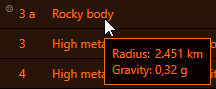
-
Improved the voice output for large values by now speaking a rounded value.
-
The planetary atmosphere, which is read from the journal, is now more precisely described and matches the values of EDSM. These more precise values are now also taken into account in the species prediction and speech output.
-
The body view now shows values for atmosphere and temperature also for non-landable planets.
-
Route information is requested from EDSM only when the current system is on the route.
-
Sorting bodies by name and by temperature should now work correctly in the main window.
-
Fixed an issue where values in the history remained blank when the value exceeded 2,147,483,647 Cr.
-
Fixed a problem with species prediction on planets with sulfur atmospheres (and probably also sulfur volcanism).
-
Fixed double occurrence of "star" in names of stars read only from EDSM.
1.3.6
-
Voice output: Exploration Buddy now provides auditory information about important events. In the settings, you can define which events and information are relevant to you and how they should be output.
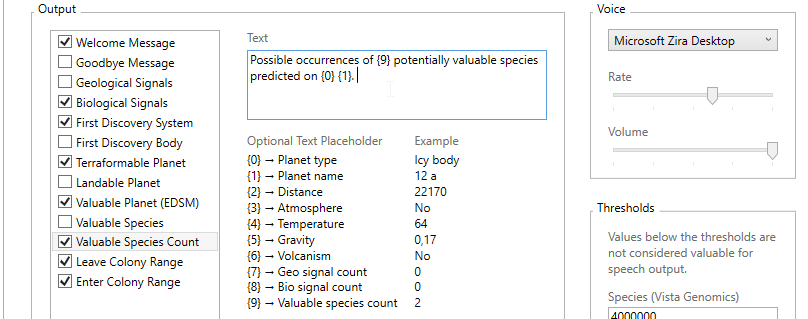
1.3.3
-
Clonal Colony Range Indicator: The Biologicals view now shows whether you are inside or outside the clonal colony range when analyzing a genus.

-
The HUD window can now be automatically hidden in certain situations via preferences. This allows, for example, automatic hiding on the Galaxy Map, in Codex or when you are on foot.

-
The columns of the Biologicals view in the HUD window can now be shown and hidden via the preferences.
-
The Biologicals view now becomes active already when approaching the planet (and biological signals are present).
-
Settings made in the preferences are now transferred to the new version when updating Buddy.
-
The flashing destination system indicator in the route view, which disappeared with version 1.2.9, is back again.
-
Fixed an error that occurred when you started analyzing a biological on one planet and jumped to another system without finishing the analysis, started analyzing a new biological there, and then returned to the original system to start analyzing the biological again.
1.2.9
-
Fixed a critical issue that caused errors and crashes when freshly installing versions 1.2.7 and 1.2.8. Users who had already installed EDEB before version 1.2.7 and only performed updates are not affected.
IMPORTANT:
Affected users must perform the following steps BEFORE installing version 1.2.9:
1) uninstall the old version of EDEB.
2) completely delete the EDEB database directory:
%LOCALAPPDATA%\Elite Dangerous Exploration Buddy\db
Sorry for the inconvenience
1.2.8
-
The species prediction now ignores single occurrences that may represent errors in the underlying statistics. Only species that have been statistically detected at least three times in the corresponding planetary environment are now included in the prediction. Thus, plants on planets without atmospheres should no longer be predicted.
-
Fixed a bug where species were still being predicted even though all species had already been discovered.
-
Fixed an issue where parts of the predicted species table in the main window did not disappear when it was empty.
-
Fixed an issue where scrolling to the current system in the route view did not work after setting/locking a (plotter) route in conjunction with disabled automatic tab switching/fixed view.
1.2.7
-
Distance between systems: in the route view a new column has been added that shows the distance in light years to the previous system (for the HUD window the column is disabled by default and can be enabled via the settings).
-
Species prediction for exobiologists now takes star class into account and predicted species are now displayed in the genus view (main and HUD window).
-
The tooltip display time has been increased to one minute.
-
The body view now scrolls to the current planet if it is outside the display area.
-
Adressed an issue where the application could crash when trying to copy the system name to the clipboard.
-
Fixed a problem with null values for volcanism.
-
Fixed an issue where automatic scrolling to the current system in the route view did not work when switching systems in conjunction with disabled automatic tab switching/fixed views.
-
Fixed an issue where the predicted species display was not updated.
-
Route view sorting by total exploration value and sorting of predicted species by Vista Genomics value is now done correctly.
-
Optimized performance for species prediction and launching, especially when large routes are present.
1.2.4
-
Prediction of species for exobiologists: directly after biological signals have been detected (usually after an FSS scan) the Buddy now predicts possible occurrences of species in the tooltip of the biologicals icon. The prediction is based on statistical data from Cannon Research and so far takes into account body data on atmosphere, body class, gravity, temperature, distance to the star and volcanism. After a DSS scan, the predicted species are further narrowed down.


This feature is somewhat experimental due to the infinite possibilities. Any feedback is welcome!
If you want to participate in the collection of statistical data that Buddy uses for prediction, check out the EDMC-Cannon plugin.
-
Information about volcanism has been integrated into the tooltip of the geological icon.

-
The clonal colony range has been added to the Biologicals tab.

-
In the settings, the automatic (activity-based) switching of tabs (views) can now be disabled. A fixed view can now be selected for the HUD window. This allows to run the main window and the HUD window with different views in parallel (e.g. route in the HUD window, bodies in the main window).


-
The display size can now be adjusted in the settings.

-
In the main window, the Exploration Value now has a tooltip with details.
-
Added total EDSM value for the system and mapped valuable bodies to the history view.
-
Some previously missing highlight colors can now also be customized in the settings.
-
Fixed a problem where imported plotter route files could not be deleted anymore.
1.2.0
-
Customizable colors: don't like how the Buddy looks? In the settings you can now customize the colors of the windows, their content and icons.


-
New indicator for planet touchdowns: the Landable Body icon now changes after a touchdown, the state is saved in the history.


-
New indicator for the analysis status of biologicals: in the Bodies view you can now see on which planets biologicals have been discovered and analyzed, the tooltip shows details.

-
The main window now displays the total exploration value of the current system, based on EDSM values, mapped valuable bodies, and Vista Genomics values.
-
The route view now shows the total exploration value of the visited systems, the tooltip shows details.

-
Fixed a bug with null values from EDSM.
-
Fixed a problem with special characters in system names.
-
Addressed an issue that resulted from exploring without a Detailed Surface Scanner.
-
Fixed a rare crash that could occur when the user config file was corrupted.
1.1.2
-
customizable HUD window: in the preferences, the HUD window can now be customized, allowing views that were previously only possible in the main window; the preferences can be accessed via the main menu
-
the surface temperature for landable planets has been added - this makes it easier to determine the occurrence of biological species after an FSS scan based on this excellent research
-
bodies containing only data from EDSM (thus, not have been discovered by the player) are now marked with a small globe
-
Systems in the route that have an unknown exploration status are now also marked with an icon (gray circle with question mark)
-
tooltips are now displayed without delay
-
fixed a serious bug that could cause a crash when launching the application
-
fixed an error that occured when importing very large plotter routes
1.0.1
-
Vista Genomics values: the Biologicals tab now shows a sales value for each species - the value is displayed after the first scan with the Genetic Sampler (after the species has been determined); the history now shows the sales value of all completely analyzed species; the Vista Genomics values are based on prices by Cannon Research
-
the history now shows an estimated minimum total value of the exploration data, which sums up the sales values at Universal Cartographics and Vista Genomics
-
the history now also shows, in addition to the name, the number of most and least visited star classes as well as analyzed biologicals
-
fixed an error that occurred when leaving a locked or plotter route and resulted in incorrect data being displayed for all of the following systems
-
addressed an issue where the HUD window did not update correctly in some cases
-
fixed an issue where the current system was greyed out in the route view after importing a locked or plotter route
0.9.9
-
IMPORTANT NOTE: updating to version 0.9.9 has the consequence that locked routes or plotter routes are removed - these have to be re-imported or set manually after the update
-
added a new main menu entry for feedback/reporting issues
-
the number of the next systems in the route, which will be requested from EDSM, has been increased to 50
-
added validation ckeck when importing locked route files
-
after the application start, the correct number of next systems in the route is now requested from EDSM
-
fixed an issue where unnecessary EDSM requests were sent
-
fixed an issue where the HUD window did not show a route if the current system was not on the route
0.9.8
-
locked routes can now be exported and imported via main menu, e.g. to share routes between commanders exploring in a team
-
log files are now correctly written again
-
fixed an issue where EDSM web requests were being active forever
0.9.7
-
new route locking feature: a route set in-game can now be locked from the main menu; once locked, the route remains in Exploration Buddy, even if the route changes in-game; as in plotter mode, the name of the next system in the route is copied to the clipboard upon arrival at a system; the locked route can be unlocked via the main menu again; an imported plotter route takes precedence over the locked route
-
when launching Exploration Buddy, the name of the next system in the route is now correctly copied to the clipboard when in plotter or locked route mode
-
when exploring (close to) a planet it is now marked in the body view of the HUD window
-
when playing in a team, the names of team commanders as discoverers are now highlighted in green in the body and route views
-
minimum with of the main window has been increased to 1070px
-
minor improvements to the body and route view display of the main window
-
fixed minor issues
0.9.6
-
the HUD window now shows the entire route, including jumps and current position, as well as the total amount of valuable and landable bodies for each system
-
when exploring (close to) a planet it is now marked in the body view of the main window
-
double clicking on the current system name at the top of the main window will now copy the name to the clipboard
-
when opening the route view of the main window, the current system is now scrolled to the top of the view area instead of to the bottom
-
when jumping, the destination system marker is now animated
-
jump activity now already starts when loading the FSD
-
if a new biological genus is scanned before the analysis of another one is completed, the number of scans of the aborted genus is now correctly reset
-
fixed a bug where Exploration Buddy crashed on arriving at the last system of a plotter route
-
fixed an issue where the activity was not correctly set when being on a fleet carrier
0.9.5
-
in the route view, systems that have not yet been queried via EDSM are now grayed out
-
the route view of the HUD window now displays the EDSM value, if available; the minimum width of the HUD window was increased to 240px
-
the route view of the main window now scrolls to the current system when opened, if it is out of the view area
-
in the route view of the main window the destination system is now marked when jumping
-
fixed a bug where the journal was not read when Exploration Buddy was started before the game
-
fixed an issue where the wrong number of pending systems was queried via EDSM in the route at startup
-
fixed some issues with correctly displaying the current system in a plotter route, especially when leaving and returning to the route
-
fixed a crash that sometimes occured when EDSM requests were pending
-
improved handling of (large amounts of) EDSM API calls after setting a large route; improved GUI responsiveness when setting large routes; optimized journal parsing
0.9.4
-
fixed a bug where an error occured after setting a plotter route
-
fixed a bug where EDSM data was not requested for systems on the route
-
fixed a bug where an empty route lead to an error
-
fixed a bug that prevented copying the next system name to the clipboard when in plotter mode
-
fixed a bug where the Biologicals tab was not opened correctly
0.9.3
-
new plotter route feature: route files from the Galaxy Plotter at https://spansh.co.uk/exact-plotter can now be imported via the main menu; after import, Exploration Buddy runs in plotter mode and ignores routes set in the game; after each jump, the name of the next system is automatically copied to the clipboard; the plotter mode can be terminated at any time by clearing the plotter route via the main menu; this feature was inspired by CMDR Takiaki
-
improved activity handling: the tab for biologicals now already opens when at low altitude on a planet with corresponding signals, instead of only opening when landed; this might help players who try to detect biologicals visually from their ship
-
when exploring in a team, missing system data is now requested more often from EDSM to get discoveries from other commanders in the team; this should also solve an issue where sometimes in a team EDSM data was not updated and needed to be requested manually
-
for routes with a large number of systems, the EDSM queries are now being limited
-
the main window shows now a planned route even if the current system is not part of the route
-
set minimum width and height for HUD window
-
disabled menu items for HUD and About windows when open
-
improved handling for biologicals and organic scans; faster and more robust journal parsing; prevented history updates when game is not running or old journals parsed;
improved file watching of ED files and faster responsivity on file changes; improved handling of large amount of EDSM request; improved handling of status info (reading now from status file instead of from parsing the journal file)
-
hopefully fixed a bug where previous system data was merged with current system data when jumping with a fleet carrier
-
performance optimization
0.9.1 Christmas Update
-
new history feature: the exploration history is now permanently stored and displayed as statistics in a new history tab; the history can be deleted at any time via the main menu

-
improved update handling of journal data: In-game actions are now reflected faster in the Exploration Buddy user interface
-
fixed a bug where the own commander name was not highlighted in the route view
-
fixed a bug where scanning a genus on the surface of a planet without first scanning the planet for signals resulted in a frozen state
-
fixed a bug where the star class of systems disappeared in the route view
-
fixed a bug where new journal files lead to crash
-
fixed a bug where the EDSM Dicoverer was not shown for the current system in the route view
-
improved stability and performance
0.7.7
- the own commander name is now highlighted in the EDSM discoverer column in the main window
- fixed a bug where the update window shows a script error
0.7.5
- the system exploration status is now visually highlighted as a colored notification (main and HUD window)
- added the terraforming state of planets to the HUD window
- new app icon and new icon for landable planets - thanks to CMDR Takiaki
- fixed a bug where the terraforming state from EDSM was not recognised
0.7.0
- complete icon overhaul
- the atmosphere type (if any) of landable bodies is now displayed in the body view of the main window
- the HUD window can now be maximized/normalized by double clicking on the top window bar
- the update window shows installed and current version now
- fixed a bug where missing journal data lead to a crash
- fixed a bug where dismissing the ship while on planet lead to incorrect scanning data for genera
0.6.1
- double click on row in HUD window now copies system/body name with no further notice
- double click on system or body name in Main window opens now temporarily a pop up noticing that the name has been copied to clipboard
- fixed a bug where the app crashes on closing the HUD window
0.6.0
- when landed on planets with biologicals signals a new tab will open with information about the analysis progress of available genera
- double clicking a system or body name in the main window's table view copies system/body name to clipboard now
- added vertical scrollbar to HUD and main window when a list view exceeds the window size
- biological genera are now read from journal and dislpayed as tooltip over the biologocals icon in the body list view of the main window after a planetary scan
- added new activity "Exploring planet"
- the changelog can now be accessed via about window
- added body distance to HUD Window, removed EDSM discoverer
- minor design changes on HUD window close button
- fixed a bug where surface gravity was incorrect for planets read from EDSM only
- fixed an issue with null values for bodyId from EDSM
- fixed issues where views have not been updated correctly
0.5.8
- added info about landable planets and EDSM discoverer name to the HUD window
- HUD window stays transparent on mouse over now and can be move only on top of the window - for better usability when walking around using the mouse
- changed the color of icons for first discovery and surface scan to better distinguish them from other icons
- rearranged the icons in the HUD window to match the icon order of the main window
- gravity is now correctly displayed in g instead of m/s^2
- fixed a bug where information about non-bodies was not updated in HUD window
- fixed a bug where the auto update feature did not work
- fixed a bug where all icons disappeared
0.5.7
- added new section in HUD window to display current system information
- removed current system from route in HUD route view
- close and resize handles of HUD window are now hidden in transparent mode to reduce clutter
- in single star systems the HUD body view shows a sun icon instead of "0" for the star now
- fixed a bug where too many parallel http requests caused an error after plotting routes with a lot of systems
- minor changes in the HUD window
0.5.5
- new customized update window including display of changelog
- fixed a bug where http bad gateway response lead to JSON parse error
- fixed a bug where large routes could lead to http bad gateway response
0.5.3
- disabled cell selection in HUD window
0.5
- new HUD window with compressed information to be layed on top of the game for explorers without a second screen
- fixed a bug where the surface scan status was not updated in body view
0.4.5
- added a new column with surface scan status in body view
- added gravity info to landable column for landable planets (known issue: gravity value provided in journal seems to be wrong)
- window open state for additional windows is now preserved on app restart
- added icons for exploration status in route view
- displaying "no route" info in route view if current system is not in route (applicable when using team nav lock)
- removed display of "?" for stars for unknown biological/geological signal status
- fixed a bug where multipe About windows could be opened
- fixed a bug where first discovery was falsely displayed for bodies that were read from EDSM and not from journal